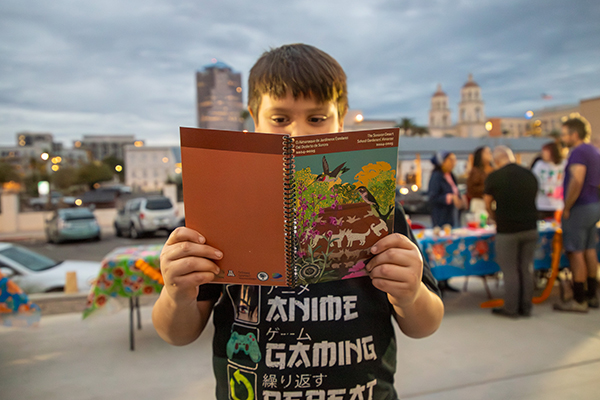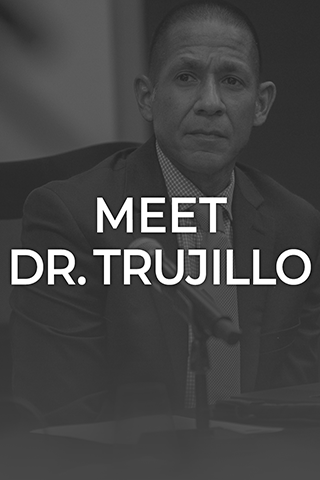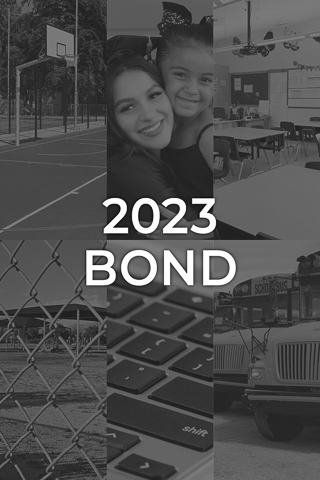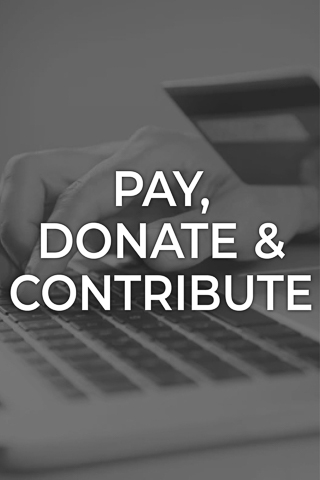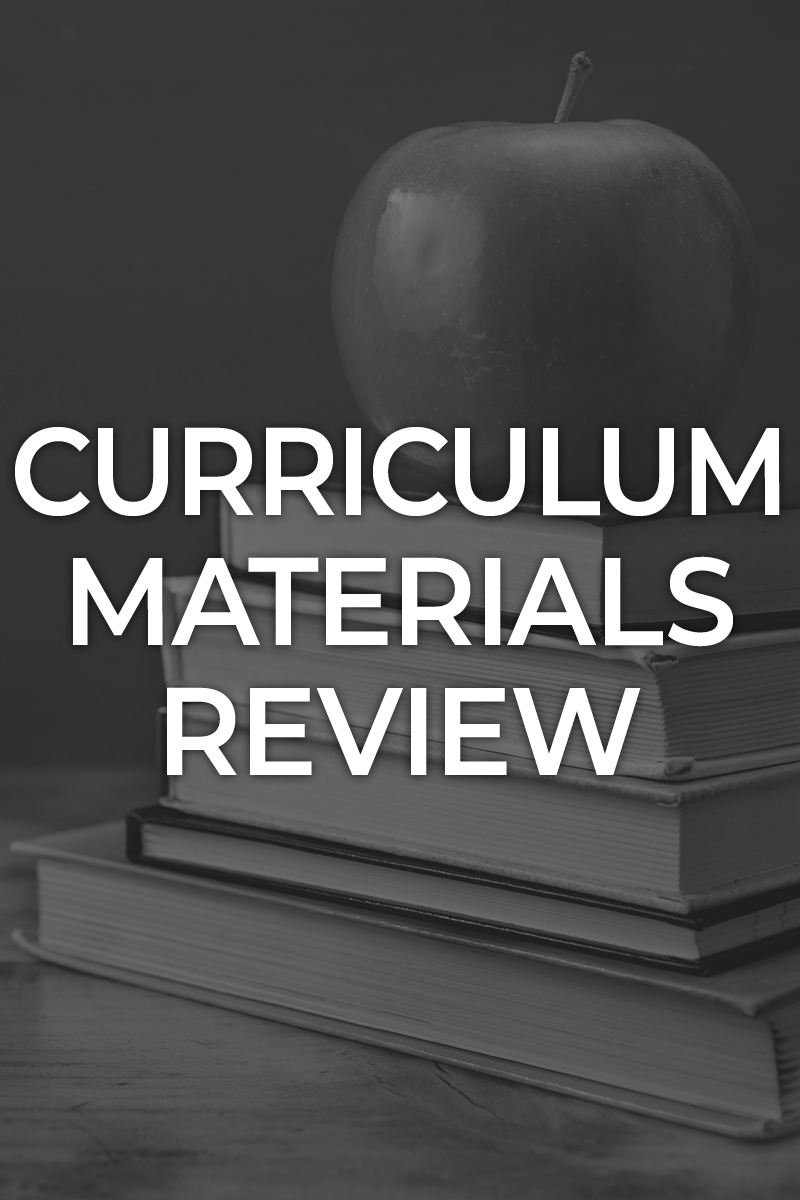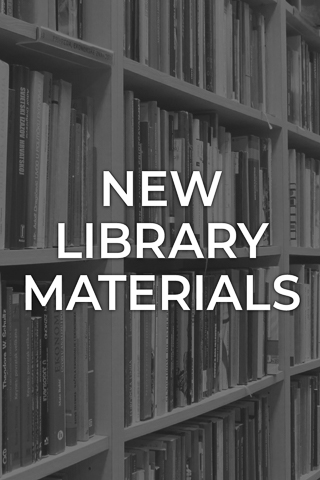Tucson Unified School District
Upcoming Events
2/4/2026
No school for grades K-12.
No school for grades K-12.
2/6/2026
2/10/2026
The 2nd Placement Application Lottery will be run today.
The 2nd Placement Application Lottery will be run today.
2/10/2026
2/10/2026
Middle school orchestra performances at Sahuaro High School.
Middle school orchestra performances at Sahuaro High School.
2/11/2026
Middle school orchestra performances at Rincon/University High School.
Middle school orchestra performances at Rincon/University High School.
2/11/2026
Tour schools, meet principals and visit kinder classrooms.
Tour schools, meet principals and visit kinder classrooms.
2/12/2026
Middle school orchestra performances at Cholla High School.
Middle school orchestra performances at Cholla High School.
Top Videos
Tucson Unified Spotlight - Teacher
Tucson Unified Spotlight - Student
Governing Board Report - January 27, 2026
Sahuaro Advanced Guitar Orchestra
Public Notices
Learn More